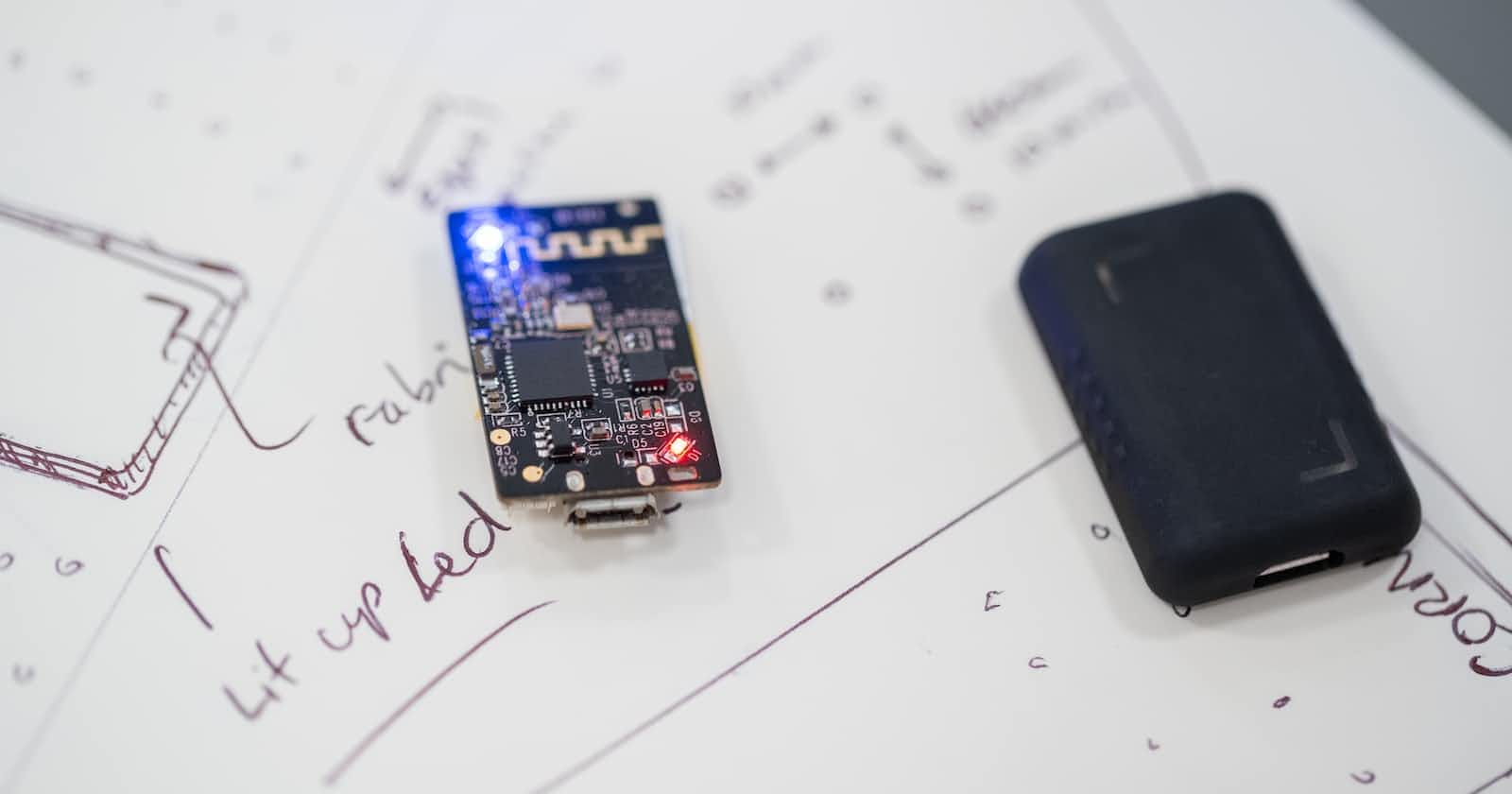AWS With VPC
Let's start your journey with AWS, VPC, Network and IP address
How to create an AWS account ?
How to create a server?
Ssh = Linux to Linux
Http = we can access web server over a internet
Instance = server.
1) Create aws account and login
2) Choose Ec2 service.
3) Choose name of server
4) Choose ubuntu 18 AMI, it just like OS
5) Instance type as t2.micro, it has 1 core CPU and 1 GB Ram
6) Create a New pem file and download, It just link username and passwd
7) Choose default network
8) Choose the Security group as SSH & HTTP.
9) Choose EBS Volume as 8GB, it is just like a hard disk.
10) By choose launch instance , we can create instance
Apache2 = web server
Are we able to get into the server from a laptop?
1) Install git on your laptop
2) By using git bash , we are able to get into the server.
3) $ sudo -i
4) # apt-get update
5) # apt-get install apache2
6) We can access web server over the internet
AWS_VPC:
Network Basics:
1) What is a network?
2) What is a static network? 3) What is a dynamic network? 4) IP address?
5) Subnet mask?
6) ClassFul network?
7) Classless Network?
8) Router
9) Modem
10) Private IP vs Public IP
11) NAT
12) Subnetting
Network?
IP address?
EX01: Class C : End Users
Total network bits = 8 + 8 + 8 + 8 = 32Bits Default Gateway . . . . . . . . . 192.168.1.1
IPv4 Address. . . . . . . . . . . : 192.168.1.4
Subnet Mask . . . . . . . . . . . : 255.255.255.0 Network occupied 8 + 8 + 8+ 0 = 24 Bits
max= 255
min= 0
0-255=256
NetworkID:192.168.1
HostID:4
How many ips ?
2^(total network bits - occupied bit) -2 = total IPs 2^(32-24)-2 = 254 ips
EX02: Class B : ISP
Total network bits = 8 + 8 + 8 + 8 = 32Bits Default Gateway . . . . . . . . . 192.168.1.1
IPv4 Address. . . . . . . . . . . : 192.168.1.4
Subnet Mask . . . . . . . . . . . : 255.255.0.0
Network occupied 8 + 8 + 0+ 0 = 16 Bits
max= 255
min= 0
0-255=256
NetworkID:192.168
HostID:1.4
How many ips ?
2^(total network bits - occupied bit) -2 = total IPs 2^(32-16)-2 = 65534 ips
EX03: Class A : BB (TCS)
Total network bits = 8 + 8 + 8 + 8 = 32Bits Default Gateway . . . . . . . . . 192.168.1.1
IPv4 Address. . . . . . . . . . . : 192.168.1.4
Subnet Mask . . . . . . . . . . . : 255.0.0.0
Network occupied 8 + 8 + 0+ 0 =8 Bits
max= 255
min= 0
0-255=256
NetworkID:192
HostID:168.1.4
How many ips ?
2^(total network bits - occupied bit) -2 = total IPs 2^(32-8)-2 = 16,777,212 ips
ClassFul network:
1) We can’t change network
2) It’s use oct decimal ( 0 or 8)
I want 510ips?
Classless network:
CIDR: classless inter-domain routing.
1) We can change network
2) It’s use binary format ( 0’s or 1’s)
Total network bits = 11111111 + 11111111 + 11111111 + 11111111 = 32Bits Default Gateway . . . . . . . . . 192.168.1.1
IPv4 Address. . . . . . . . . . . : 192.168.1.4
Subnet Mask . . . . . . . . . . . : 255.255.255.0
Network occupied 11111111 + 11111111 + 11111100 + 00000000 = 22/CIDR How many ips ?
2^(total network bits - occupied bit) -2 = total IPs
2^(32-22)-2 = 1022 ips
Main Network : 192.168.0.0/22
How are sub networks?
2^2 = 4 subnets
Subnet 01: 192.168.0.0/24 = 256 ip
Subnet 02: 192.168.1.0/24 = 256 ip
Subnet 03: 192.168.2.0/24 = 256ip
Subnet 04: 192.168.3.0/24 = 256 ip
Router = network
modem= internet
Private IP to Private IP YES
Public IP to Public IP YES
Private IP to Public IP NO
Subnetting:
1) create myVPC with CICD range 192.168.0.0/22
2) Create public subnet with CIDR range 192.168.1.0/24
3) create Private subnet with CIDR range 192.168.2.0/24
4) Create public routing table on myVPC
5) Create Private routing table on muVPC
6) association public subnet with public routing table
7) association private subnet with private routing table
8) create myIGW and attach with myVPC
9) route myIGW with public routing
10) create a public instance and try to login from the laptop.
Addressing
Physical address = mac address - 48 bit
Logical address :
1. IPv4 and 2. IPv6
IPV4
Public IP
Private IP
IPv4 - Internet Protocol
32 bit Logical address
4 Octet
0-255 [For every octet]
IP Address = Network ID + Host ID
Below four Octet as per below in (0-255) range:
- 8 bit + 8 bit + 8 bit + 8 bit = 32 bit
192 | 168 | 1 | 0 |
IP Address Classes:
Class A - 1.0.0.0 to 126.0.0.0 - Large network
Class B - 128.0.0.0 to 191.255.0.0
Class C - 192.0.0.0 to 223.255.255.0 - Small network
Class D - 224 to 239 - use in multicast
Class E - 240 to 255 - use in Research
Note: 127.0.0.0 is reserved for loop Back address - uses check computer NIC (network interface) is working or not - go to cmd and type ‘ping 127.0.0.1’ and check network is working but the problem on the internet
Q.A.
How to check IP is in which class
Check the first octet of IP and based on that class is consider
E.x. 137.20.20.0 - Class C
201.100.10.0 - Class A
How to find Network ID in IP address based on Classes
Represent Network bit = 1, Host bit = 0
N=Network, H=Host
Class A: 8 bit
N | H | H | H |
Class B: 16 bit
N | N | H | H |
Class C: 24 bit
N | N | N | H |
Q.A.
How to find network ID -> put network as same and put host as 0 (zero)
Find the network ID of 115.2.1.15 IP
- Class A and network is 115 other Octet is host in class A so below is the answer
Aws. Network ID = 115.0.0.0
Find the network ID of 194.2.1.15 IP
- Aws. Network ID = 194.2.1.0 (Because on Class C first three octet is network)
How to find SubnetMask
115.10.10.20 find the subnet mask of this IP
115.10.10.20 = Class A
Class A = first Octet is network and others are a host
115 = network
First Octet is 8 bit
Convert in binary of above ip - network ID = 115.0.0.0
Binary = 11111111 00000000 00000000 00000000
Decimal of the above binary number is - 255.0.0.0
Class A subnet mask = 255.0.0.0
E.x. 160.23.12.2 find the subnet mask
160.10.12.2 = Class B
Class B = first 2 octet is network
Network id = 160.10.0.0
The binary form is = 11111111 11111111 00000000 00000000
Decimal of the above binary = 255.255.0.0
Note: Class A = 8 bit (First Octet), Class B=16 bit (First Two Octet), Class C=24 bit (First three Octet) reserved for network.
Reserved Private IP as per below for uses in the organization:
Class A: 10.0. 0.0 to 10.255. 255.255.
Class B: 172.16. 0.0 to 172.31. 0.0
Class C**: 192.168. 0.0 to 192.168. 255.255**
Find the Network ID | Broadcast ID | Number of Host Usable (How many IPs)
E.x.
1. 150.10.20.30
Class B = 150.10.20.30
Network ID = 150.10.0.0
Broadcast ID=150.10.255.255 (host replace with 255 and network octet no need to change)
A number of useful ip addresses?
Host - 0.0 = 16 bit and network = 16 bit for class B
2^16 (Host bit) - 2 (broadcast and network two ips reserved) = 65,534 IPs
One network how many computer are connected = 2^16 - 2 = 65,534
2. 12.201.201.201
Class A = 12.201.201.201
Network ID = 12.0.0.0
Broadcast ID = 12.255.255.255 = 24 bit - host
No. of host ip address = 2^24 - 2 = 16,777,214 IPs
Subnetting
Why do we need subnetting, what is the purpose of subnetting?
A subnetwork or subnet is a subdivision of an IP network. The practice of dividing a network into two or more networks is called subnetting. Computers that belong to a subnet are addressed with a common, identical, most-significant bit-group in their IP address
What is the subnet mask?
A subnet mask is a screen of numbers (255.255.255.0) used for routing traffic within a subnet. Once a packet has arrived at an organization's router, it can be routed to its destination network using the subnet number.
CIDR
By default CIDR values are below:
Class A- 8
Class B-16
Class C-24 : 198.10.10.0/24
Subnet:
According to host's requirement
E.x 197.10.10.0
Class C=197.10.10.0
Network = 197.10.10 and host =0
Convert host into binary - 197 10 10 00000000
2^n - 2 >=40 (40=max value required ip) - n=1,2,3,4,...
2^6-2 =64-2 >=40 satisfy value of is n=6
197 10 10 00000000 - host go to the right to left until 6 bits and remaining 2 bits give to the network
197 10 10 11000000 (2 bit replace with 1 because network represents 1)
197 10 10 192 (11000000 decimal value = 128+64=192)
Default subnet mask - 197.10.10.0/24 and Class C= 255.255.255.0
Final value = 255.255.255.192
Subnet = 197.10.10.0/26 (default 24 +2 (added) =26 ) - Subnet id 1
11000000 - go to the right to left first 1 decimal value is 64
Subnet 2 = 197.10.10.64/26 [go to the right to left first 1 decimal value is 64 ]
Subnet 3 = 197.10.10.128/26 [64+64=128]
Subnet 4 = 197.10.10.192/26 [64+64+64=128]
Broadcast ip of subnet id 1 = 197.10.10.63/26 [64-1 as per subnet 2]
Broadcast ip of subnet 2 = 197.10.10.127/26 [128-1 as per subnet 3 (Next subnet value - 1) ]
Note: In between two router use subnet 30
Subnet mask - 255.255.248.0 and subnet ID- 157.110.248.0
VPC

VPC : A VPC is a virtual network that closely resembles a traditional network that you'd operate in your own data center. After you create a VPC, you can add subnets.
VPC is a virtual network or data center inside the AWS for one client
One region you create Max 5 VPC and 200 subnet in 1 VPC
We can allocate max 5 Elastic IP
Once we create VPC, DHCP, NACL and security group will be automatically created
A VPC is confined to an aws region and does not extend between region
Q.A.
One VPC can not be extend different region zone -> VPC = One region
Same subnet can not be on other availability zone -> subnet = availability zone
VPC Component
Once you create VPC, you cannot change its CIDR block range
If you need a different CIDR size, create a new VPC
Different subnet with a VPC cannot overlap
You can however expand your vpc CIDR by adding new/extra IP address ranges (Expect US gov. cloud and china beijing cloud)
Types Of VPC
Default VPC
Cloud VPC
Default VPC:
Create in each AWS region when an aws account is created
Has default CIDR, Security group, NACL and Route table settings
Has an Internet Gateway by default
Cloud VPC
Is a VPC an aws account owner creates
Aws user creating the custom VPC can decide the CIDR
Has its own default security group, Network ACL and route table
Does not have an internet gateway by default, one needs to be created if needed
Steps to create VPC:
Create a VPC
Create a subnet
Create Internet gateway
Create Route table
Public Subnet:
-> If a subnet’s traffic is routed to an Internet gateway, the subnet is known as a public subnet.
-> If you want your instance in a public subnet to communicate with the internet Over IPV4, it must have a public IPv4 address or an Elastic IP address.
Private Subnet:
-> If a subnet does not have a route to be an internet gateway, the subnet is known as Private subnet
-> When you create a VPC, you must specify an IPv4 CIDR block for the VPC.
Q.A.
-> The Block size is between /16 to /28 netmask
-> The first four and Last IP address of subnet cannot be assigned
E.x. Subnet - 10.0.0.0/16
10.0.0.0 : Network address
10.0.0.1 : Reserved by AWS for the VPC route
10.0.0.2 : Reserved by AWS the IP address of DNS Server
10.0.0.3 : Reserved for future use
10.0.0.255 : Broadcast address
Note: AWS does not support broadcast in a VPC but reserves the address
Implied Router | Route Table | Internet Gateway
It is the central Routing function
It Connect the different AZ (Availability Zone) together and connects the VPC to the Internet Gateway
You can have 200 route tables per VPC
You can have upto 50 routes entries per route table
Each subnet must be associated with only one route table at any given time
If you do not specify a subnet to route table association, the subnet will be associated with the default VPC route table
You can also edit the main route table if you need, but you cannot delete main route table
However you can make a custom route table manually become the main route table then you can delete the former main, as it is no longer a main route table
You can associate multiple subnets with the same route table
Internet Gateway
An internet gateway is a virtual router that connect a VPC to the internet
Default VPC is already attached with internet gateway and for custom VPC you need to connect to internet manually
If you create new VPC then you must attach the internet gateway in order to access the internet
Ensure that your subnet’ route table point to the internet gateway
It perform NAT between your private and public IPv4 address
Internet gateway supports both IPv4 and IPv6
**NAT GateWay - (**Network address translation) -
-> Main uses : Private to public and public to private
-> NAT gateway you can Use only Elastic IP and NAT instance you can use public IP or Elastic IP, any one for NAT instance
-> NAT Gateway is always in on Public subnet
You can use a Network address translation gateway to enable instance in a private subnet to connect to the internet or other AWS service, but prevent the internet from initiating a connection with the instance
You are charged for creating and using a NAT gateway in your account NAT gateway hourly usage and data processing rates apply Amazon EC2 changes for data traffic.
To create NAT gateway, you must specify the public subnet in which the NAT gateway should reside
You must also specify an Elastic IP address to associate with NAT gateway when you create it
No need to assign public IP address to your private instance
Private subnet - request to NAT with IP and port and NAT Send IGW to internet but Outside network person never send request to private subnet
After you have created a NAT gateway you must update the route table associated with one or more of your private subnet to point internet bound traffic to the NAT gateway this enables instance in your private subnet to communicate with the internet
Deleting a NAT gateway disassociates its elastic IP address but does not release the address from your account
You need to release Elastic IP manually to go to your account - action - release otherwise bill will be generated if you not release
Security Groups
It is virtual firewall that works at ENI level (ENI means e.x. Virtual hardware, network interface card, virtual form RAM)
Upto 5 security groups per EC2 instance interface can be applied
Can only have permit rules, cannot have denied rule
Stateful (Inbound (go to inside port allow) and Outbound (go to outside port) allow), Retain traffic of allowed inbound traffic is allowed even if there are no rules to allow it
Q.A.
Security group applied on the Subnet and EC instance level, availability zone
NACL applied on the VPC level,
Security group only allows rule available not denied rule option
NACL both options available allow and denied the rule
Network ACL (work at subnet level**)**
It is a function performed on an implied router
Its function at the subnet level (Work at subnet level)
Applied security on Router level
NACL is an optional layer of your VPC that acts as a firewall for controlling traffic out of one more subnet
Your VPC automatically comes with a modifiable default network ACL by default, it allows all inbound and Outbound IPv4 traffic and if applicable IPv6 traffic
You can create a custom network, ACL and associate it with a subnet by default each custom network ACL denies all inbound and outbound traffic until you add rules
Default NACL = by default allow all the traffic
Custom NACL = by default denied all the traffic
Rule 50, Rule 100, Rule 150 -> First priority will be low number rule only
Network ACL associated with multiple subnets
However, subnet can be associated with only one network ACL at a time
Each subnet in your VPC must be associated with network ACL
If you don’t explicitly associate a subnet with network ACL, the subnet is automatically associated with the default network ACL
Highest number rule is 32766
Recommend making the rule number multiply with 100 . e.x. Rule 100, Rule 200, Rule 300
NACL is stateless - (you need to allow both level inbound and outbound)
You can have permit allow and deny rule in a NACL
Difference between Security group and NACL
Security Group | NACL |
Operate at instance level | 1. Operate at subnet level |
Support allow rule only | 2. It supports allow as well as deny rules |
Stateful, Return traffic is automatically allowed | 3.Stateless, Return traffic must be explicitly allowed by rules |
Applies to an instance only | 4. Applies to all instances in the subnet |
VPC Peering
A VPC peering connection is a networking connection between two VPC that enables using a private IPv4 address or IPv6 address
Instances in either VPC can communicate with each other as if they are within the same network
You can create a VPC peering connection between your own VPC or with a VPC in another AWS account. The VPC can be a different region
Transitive peering
-> VPC-A peer with VPC-B and VPC-B peer with VPC-C but VPC-A cannot automatically peer with VPC-C it’s called transitive peering