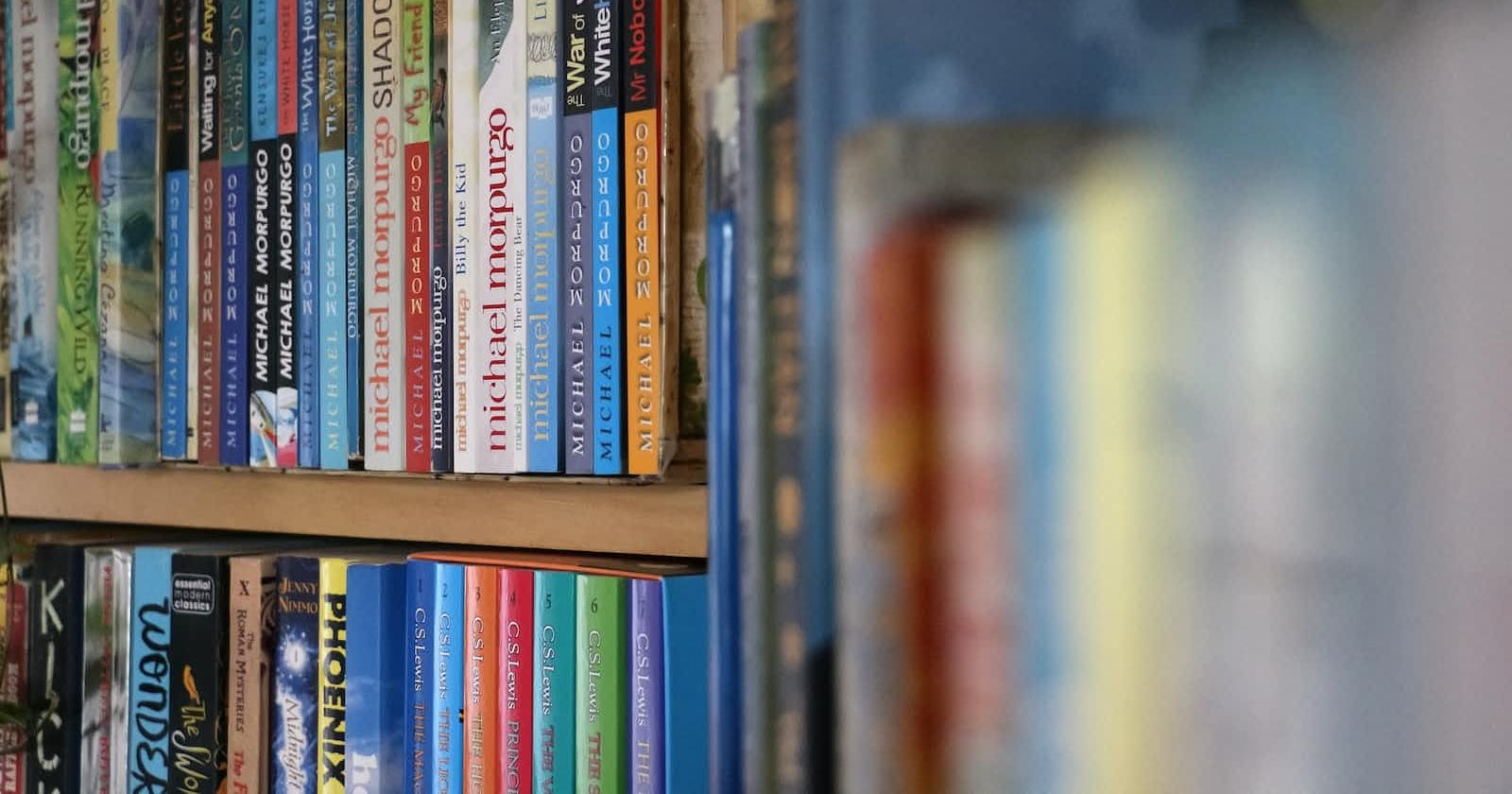Version control: GIT Build tool : Maven CI tool : jenkins Artyfactory CD : Jfrog Code Analyzer : SonarQube
Instance = server SSH= ( Linux to Linux) Http = we can access web server from interner AWS account Creation Create AWS ec2 server
Choose ec2 service
Choose Launch instance
Choose instance count and name
Choose Ubuntu 18 linux server as AMI, it is OS
Chooser instance type as T2.micro , it has one core CPU,One GB ram
Create pem file , it just like password
Create Security group as SSH and Http
Choose 8gb of EBS Volume , it is link Hard Disk
By launch instance , we can create server on aws cloud How to make this Cloud server as webserver?
Install git on your laptop
By using pem file and gitbash , we can able to getting to server $ sudo -i
Permalinkapt-get update
Permalinkapt-get install apache2
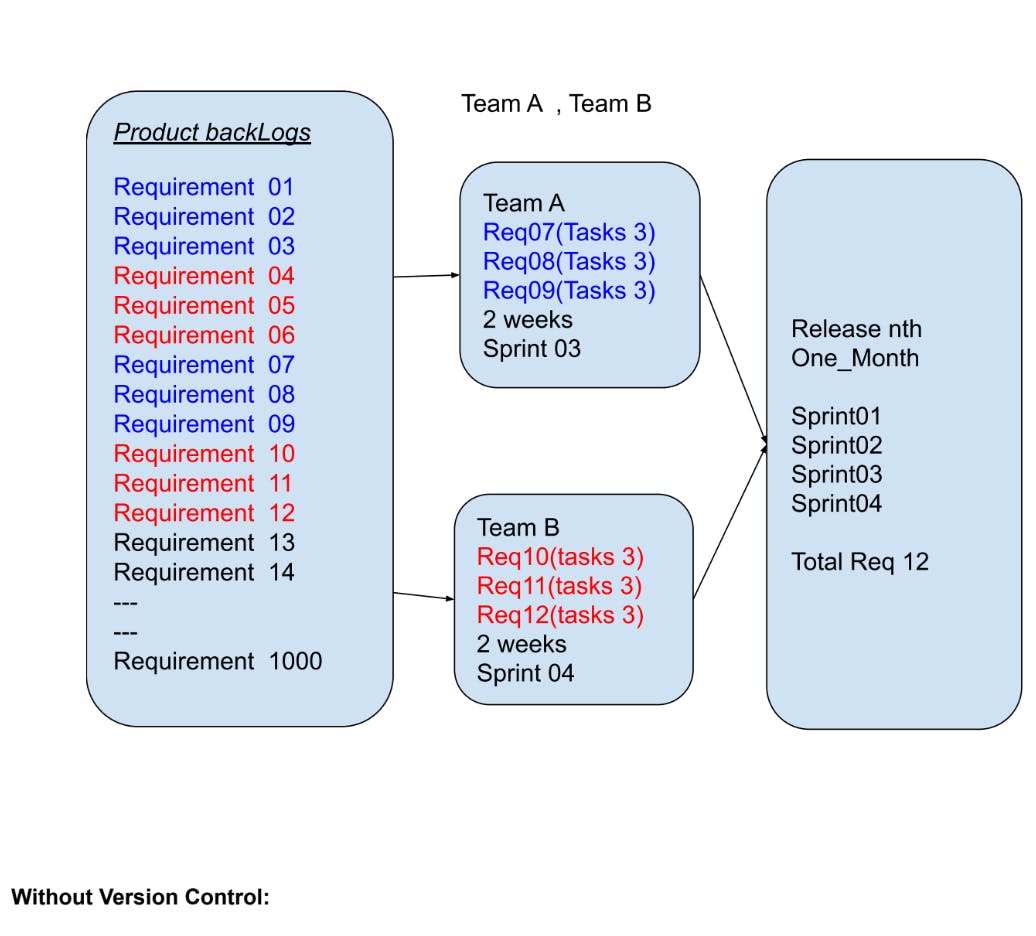

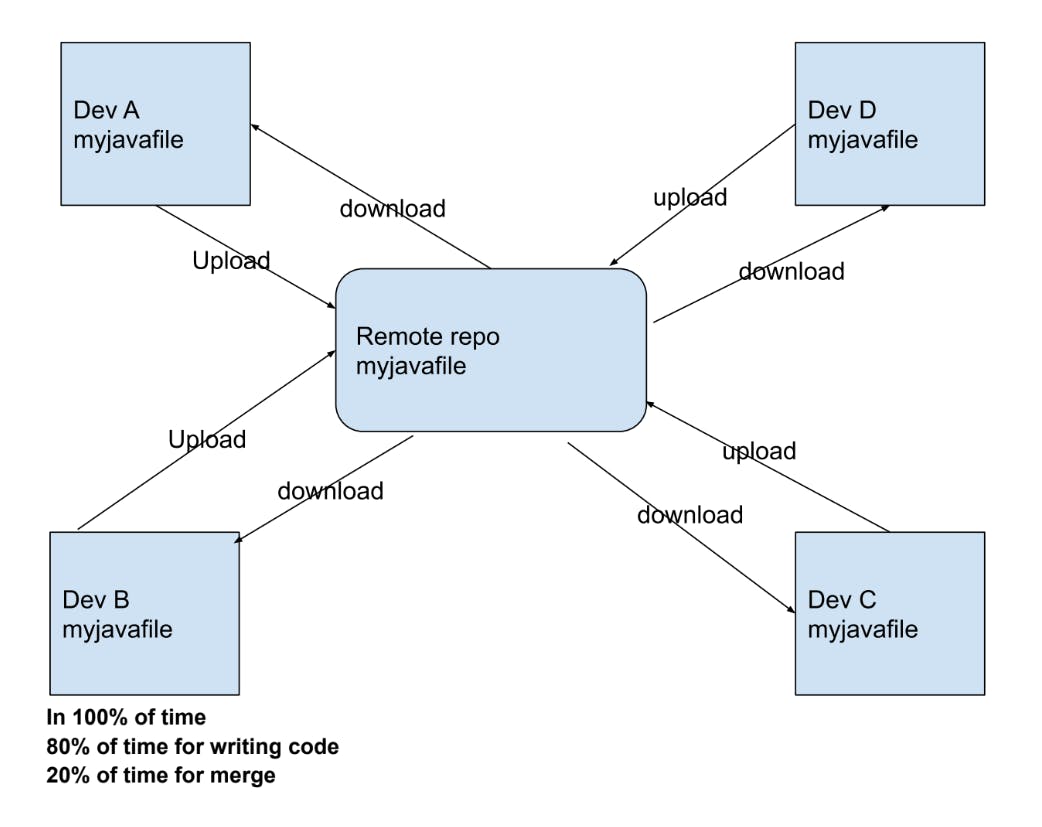
We can create a version for very change by dev with time stamp
We can able to go back older versions
We can auto merge ( if it is possible)
We can create Branches
PermalinkVersion control are two types
- Client and server ART
- Distributed ART:

How can we use git ?
Create github.com account
Create git token ( it is just link passwd)
Install git on your laptop
Create git remote Repo
Create a folder on your laptop and open on folder
git bash ( only one time) echo "# mytest"
\>> README.md
git init
git add README.md
git commit -m "first commit"
git config --global user.name "maha devops"
git config --global user.email "maha@gmail.com"
git commit -m "first commit"
git branch -M main
git remote add origin https://github.com/maha4dsvc/myGit08feb23.git
git push -u origin main ( for very change)
git add -A
git commit -m “comment”
git push
Working tree : any change ( create/delete/update/edit)
Staging Area : git add -A
Local Repo : git commit -m “ comment” (.git folder)
Remote Repo : git push (github.com/maha4dsvc)
PermalinkHow two dev working with git repo
git checkout -b < new Branch name> : create a new branch and switch
git checkout : without create new branch switch branch
git merge : merge branch
How does git work?
Git cat-file
Git stash
1st day of java line of code
2nd day of java line of code
3rd day of java line of code
4th day of java line of code
As dev
Task on reg page
It has to complete in 5 days
Complete manager work
1st day of java line of code
2nd day of java line of code
3rd day of java line of code
4th day of java line of code
5th day of java line of code
Git cherry-pick c1,c2,c4 ………cn
Git rebase
Working tree : any change ( create/delete/update/edit) : git restore
Staging Area : git add -A : git restore --staged
Local Repo : git commit -m “ comment” (.git folder) : git reset HEAD~1
Default : git reset HEAD~1 : move back to working tree
Soft: : git reset --soft HEAD~1 : move back to Staging area
Hard : git reset --hard HEAD~1 : change will delete
● We can reset latest commit only from HEAD
● We can’t reset any middle commit
● It is not maintain any history
Remote Repo : git push (github.com/maha4dsvc) : git revert
● We can revert any commit
● It is maintain history
Subscribe to our newsletter
Read articles from Sagar Radadiya directly inside your inbox. Subscribe to the newsletter, and don't miss out.